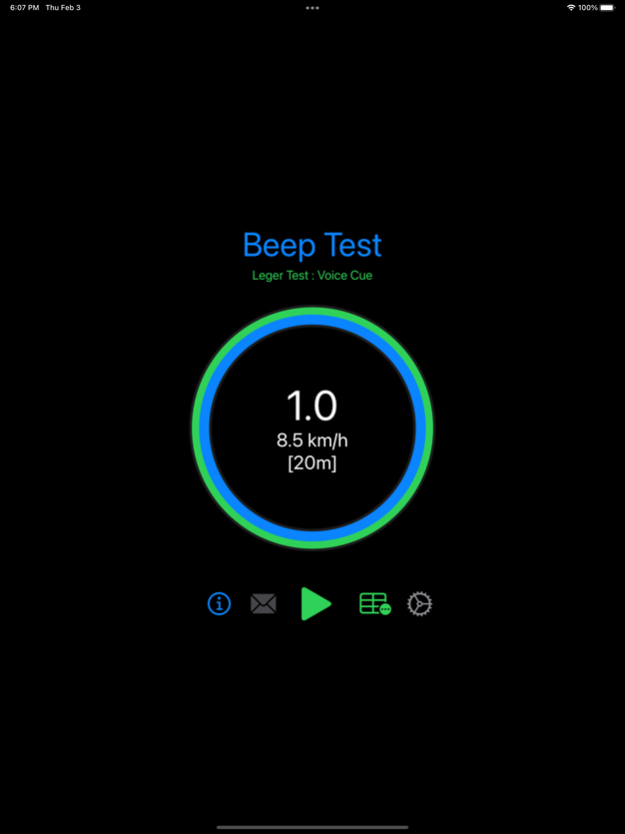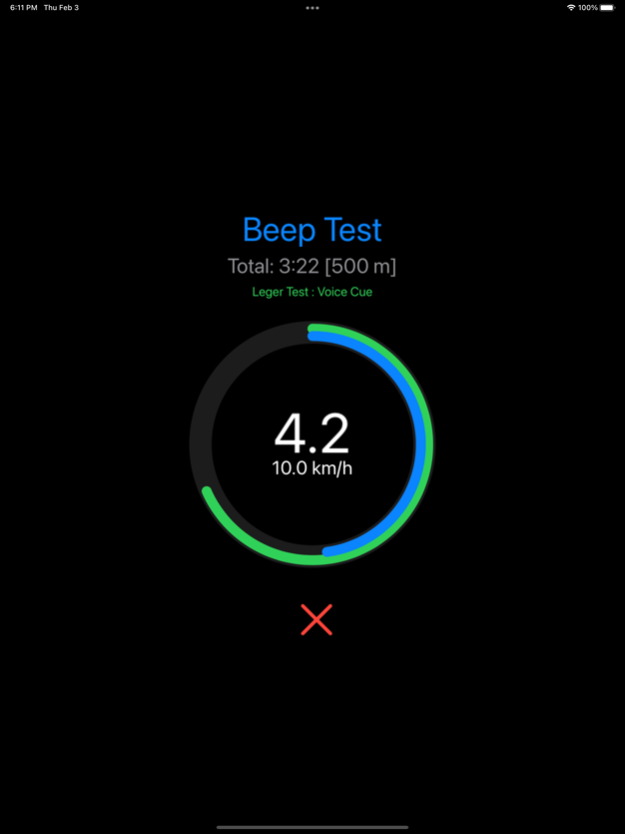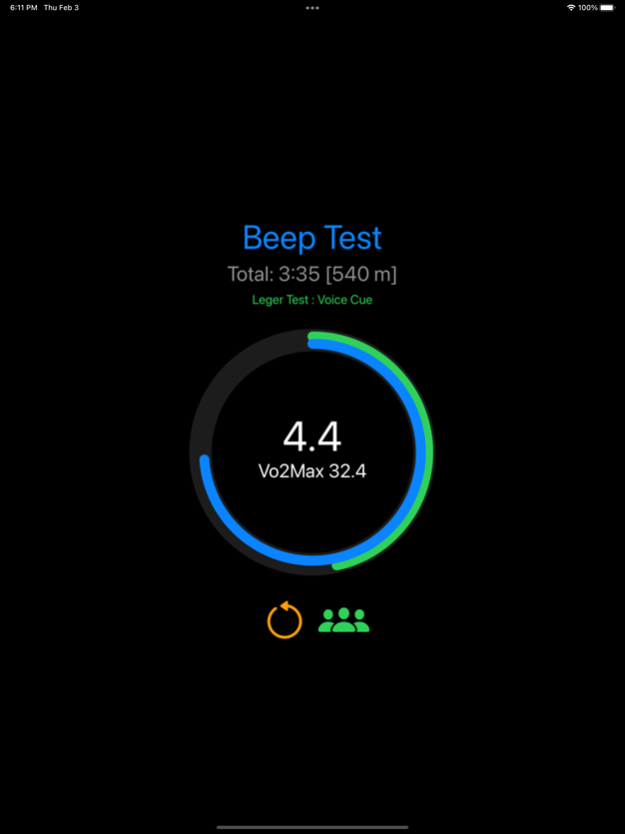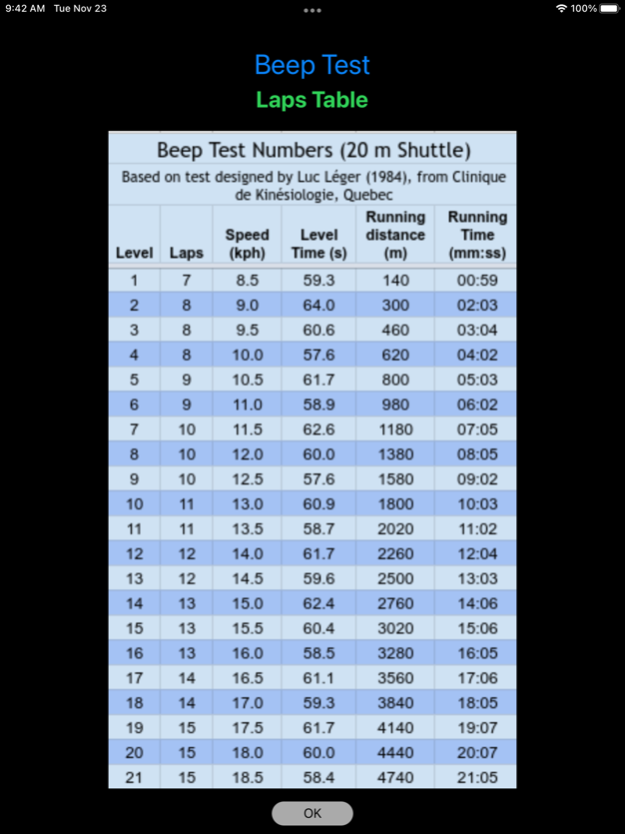Beep Test Leger 1.0.19
Continue to app
Free Version
Publisher Description
Ever wondered how fit you are (but didn't know who to ask)? Beep Test can help!
Simple, non-intrusive and highly accurate, the app follows either the original Leger protocol (1984) or the most popular alternative.
All you need is
- a pair of running shoes
- a flat 20 meter running pitch
- a modicum of enthusiasm
- this app
Note: this is NOT a GPS-enabled app; rather, it's a timer app that let's you easily conduct the beep test.
No ads, no tracking, no special permissions. It
- prompts you with beeps
- displays shuttle and level visual cues
- displays distance covered and time elapsed
- allows for a 15m or 20m lap
- offers an auto stop feature
When you are done, the app will estimate your vo2Max
... that will
- give you bragging rights (hopefully)
- allow you to compare your fitness to that of the general population
- allow you to chart your progress
Caution : Some side effects have been noticed
- Runner's high. You will find yourself smiling far too much
- Fitter. Regularly done, you will be able to 'run up those stairs'
- Leaner. Darn, gotta buy smaller jeans!
Note: your result(s) will NOT be stored by the app; take a screenshot of the results page if you like.
Feb 20, 2024
Version 1.0.19
Maintenance release
About Beep Test Leger
Beep Test Leger is a free app for iOS published in the Health & Nutrition list of apps, part of Home & Hobby.
The company that develops Beep Test Leger is Rudolf Fernandes. The latest version released by its developer is 1.0.19.
To install Beep Test Leger on your iOS device, just click the green Continue To App button above to start the installation process. The app is listed on our website since 2024-02-20 and was downloaded 3 times. We have already checked if the download link is safe, however for your own protection we recommend that you scan the downloaded app with your antivirus. Your antivirus may detect the Beep Test Leger as malware if the download link is broken.
How to install Beep Test Leger on your iOS device:
- Click on the Continue To App button on our website. This will redirect you to the App Store.
- Once the Beep Test Leger is shown in the iTunes listing of your iOS device, you can start its download and installation. Tap on the GET button to the right of the app to start downloading it.
- If you are not logged-in the iOS appstore app, you'll be prompted for your your Apple ID and/or password.
- After Beep Test Leger is downloaded, you'll see an INSTALL button to the right. Tap on it to start the actual installation of the iOS app.
- Once installation is finished you can tap on the OPEN button to start it. Its icon will also be added to your device home screen.